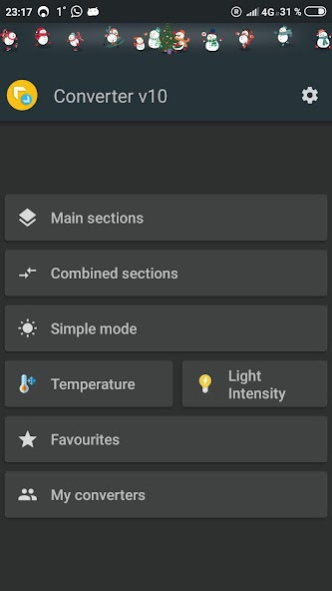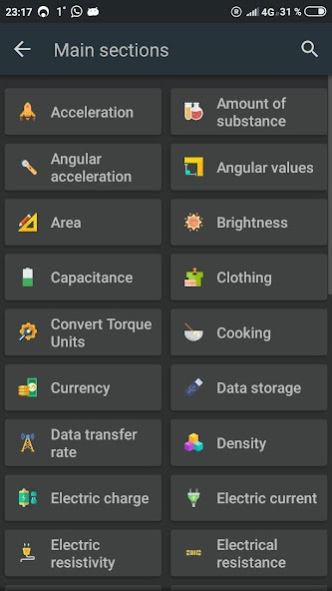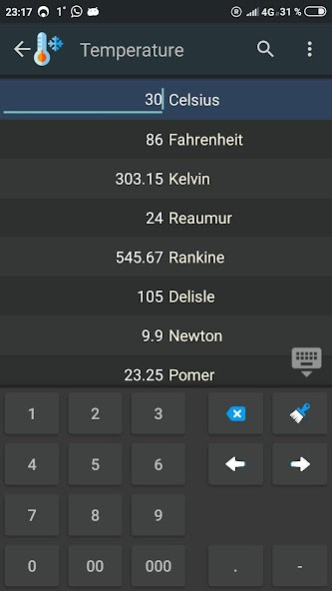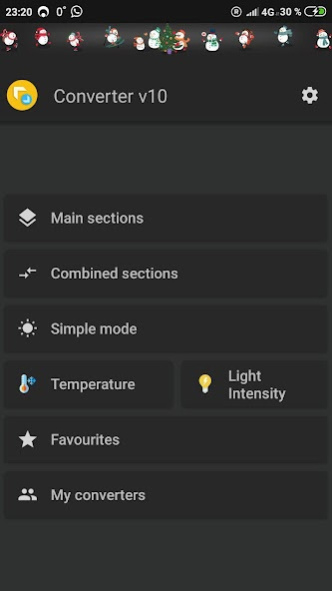Best Unit Converter 10.3.1
Free Version
Publisher Description
"Best Converter" is the most popular and functional application among all converters in GooglePlay.
Using The "best Converter" You can:
- Convert any of more than 600 values located in 42 categories (Time, pressure, speed, illumination, volume, mass, radioactivity and 36 more categories).
- Convert any of 150 currencies and get information about changes in exchange rates online with reference to the banks of your choice.
- Create your own converters of any size.
In addition, the user can choose the theme of the application and set priorities for displaying values and sections based on their preferences.
"The best Converter" will be indispensable in work and daily life for professionals, students, schoolchildren and people of various professions and Hobbies.
Our program has been operating for more than 10 years, is actively supported by the developer and is constantly expanding its functionality.
If you want to discuss the program or give an advice you can make it in the comments, you can send a personal letter to the developer. Your request will not be ignored.
About Best Unit Converter
Best Unit Converter is a free app for Android published in the System Maintenance list of apps, part of System Utilities.
The company that develops Best Unit Converter is caHek3x. The latest version released by its developer is 10.3.1. This app was rated by 1 users of our site and has an average rating of 3.0.
To install Best Unit Converter on your Android device, just click the green Continue To App button above to start the installation process. The app is listed on our website since 2019-01-09 and was downloaded 7 times. We have already checked if the download link is safe, however for your own protection we recommend that you scan the downloaded app with your antivirus. Your antivirus may detect the Best Unit Converter as malware as malware if the download link to com.kuzmin.konverter is broken.
How to install Best Unit Converter on your Android device:
- Click on the Continue To App button on our website. This will redirect you to Google Play.
- Once the Best Unit Converter is shown in the Google Play listing of your Android device, you can start its download and installation. Tap on the Install button located below the search bar and to the right of the app icon.
- A pop-up window with the permissions required by Best Unit Converter will be shown. Click on Accept to continue the process.
- Best Unit Converter will be downloaded onto your device, displaying a progress. Once the download completes, the installation will start and you'll get a notification after the installation is finished.